Skyrim, the renowned action RPG from Bethesda Game Studios, offers countless hours of adventure, exploration, and battle. For many players, achievements serve as an exciting incentive to track progress, from slaying dragons to mastering a wide range of skills. However, there are certain actions, such as using mods or console commands, that can disable these achievements, leaving players wondering why they didn’t unlock that hard-earned reward.
In this guide, we’ll explore how to tell if achievements are disabled in Skyrim, what actions trigger this, and how to avoid or resolve this issue. Whether you’re a new player or a seasoned Dragonborn, understanding how Skyrim’s achievement system works is key to keeping your progress intact.
Understanding Skyrim’s Achievement System
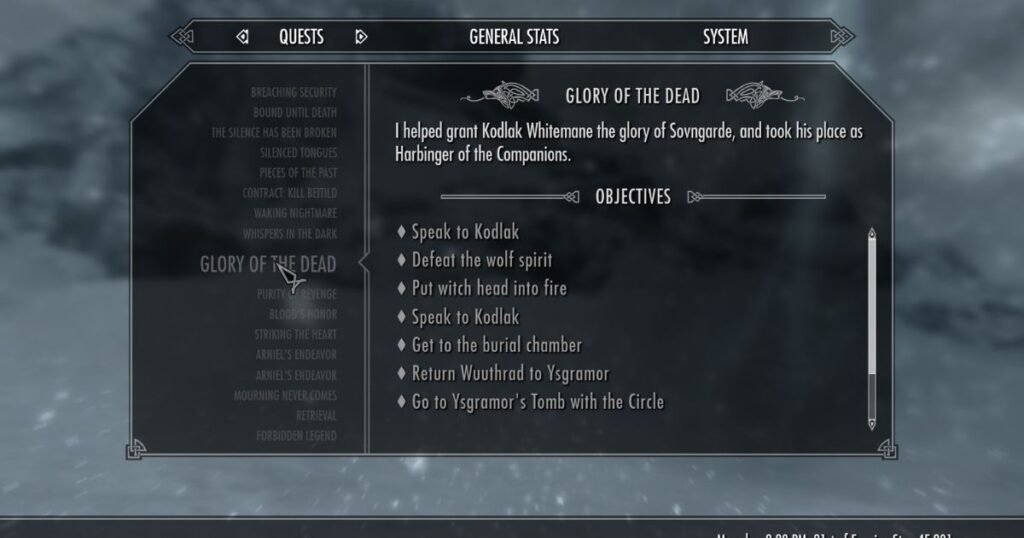
Before diving into how to tell if achievements are disabled in Skyrim, it’s important to understand how the achievement system functions. Skyrim offers a total of 75 achievements on PC, Xbox, and PlayStation, ranging from simple ones like joining a faction to difficult feats like completing the entire game on Legendary difficulty.
Achievements are a way to track major milestones in the game. Unlocking them can provide a sense of accomplishment as well as visible proof of your mastery of Skyrim’s vast world.
However, certain factors can disable these achievements, preventing you from unlocking them even if you’ve completed the necessary requirements. This is especially important for those seeking the Skyrim Legend achievement, which is awarded for defeating the game on Legendary difficulty.
How to Change Your Race in Skyrim: A Comprehensive Guide
Why Do Achievements Get Disabled?
There are a few main reasons why achievements might be disabled in Skyrim. The most common include:
- Using console commands
- Installing mods
- Using Creation Club content
Let’s dive deeper into each of these to understand how they impact your game.
The Ultimate Guide: How to Dodge in Skyrim Like a Pro
How to Tell If Achievements Are Disabled in Skyrim
Now that we know what can trigger achievements to be disabled, let’s explore how to tell if achievements are disabled in Skyrim so you can avoid or fix the problem.
1. Checking for Mods in Your Game
The most common reason for disabled achievements is the use of mods. Bethesda officially disables achievements if any mods are active in your game. While mods can enhance your Skyrim experience by adding new content, improving graphics, or fixing bugs, they will disable achievements as a default setting on all platforms.
To check if mods are active:
- On PC, you can easily check this by navigating to the Mods menu from the main menu. If any mods are listed as “active,” your achievements are disabled.
- On consoles (PlayStation or Xbox), the same process applies. Open the Mods section from the game’s main menu to see if any mods are currently applied.
The modding community, however, has provided a solution for this issue. Using tools like Achievement Enabler mods allows you to unlock achievements even with mods installed. But be aware, if your Achievement Enabler in Skyrim is not working, this could be due to a conflict with other mods, an outdated version, or a problem with your game files.
2. Using Console Commands

Many PC players love to experiment with Skyrim’s console commands, which offer quick ways to alter gameplay, spawn items, or resolve bugs. However, console commands disable achievements in Skyrim. As soon as you open the console (by pressing the tilde ~ key) and enter a command, your achievements will be disabled for that playthrough.
To avoid accidentally disabling achievements:
- Avoid using console commands unless absolutely necessary. If you’ve already entered a command, unfortunately, achievements will remain disabled even if you revert to a previous save.
If you want to reactivate achievements after using console commands, you might be out of luck unless you’re willing to reactivate achievements in Skyrim by starting a new game or reverting to a save where no console commands were used.
3. Creation Club Content and Achievements
Another question players often ask is, “Does Creation Club disable achievements in Skyrim?”. The Creation Club is Bethesda’s official platform for curated mod-like content, and while it offers new quests, weapons, and even survival mode, using Creations doesn’t disable achievements. This is great news for players who want to enhance their gameplay experience while still earning achievements.
However, there’s a caveat: if you combine Creation Club content with traditional mods, the mods could disable achievements. To make sure everything works correctly, always check that your Creation Club content isn’t mixed with modded content that might interfere.
4. Mods and Achievements on Consoles
For console players, the question “Do mods disable achievements in Skyrim?” remains relevant. Unfortunately, the answer is yes. Bethesda has designed the game in a way that mods, no matter how small or harmless they may seem, disable achievements on both Xbox and PlayStation consoles.
Players have tried using modded save files to unlock achievements, but once the game detects a mod has been used, Skyrim disables achievements for that save file permanently.
If you’re wondering how to bypass this issue, there are no official methods on consoles like there are on PC. However, Achievement Enabler mods on PC might help bypass the restriction if you’re gaming on that platform.
5. Checking for Achievement Status on Steam
For PC players using Steam, you might want to know how to check your achievements in Skyrim. To do this:
- Open your Steam Library.
- Right-click on Skyrim and select View Achievements.
- This will display which achievements you’ve unlocked and which ones you’re still working toward.
If your achievements seem stuck or aren’t unlocking when they should, mods or console commands could be the cause. However, if neither has been used, and your achievements still aren’t unlocking, you may need to verify your game files or reinstall the game to fix the issue.
Skyrim Khajiit Caravans Location: Complete Routes and Schedules
What Cheats Disable Achievements in Skyrim?
As mentioned earlier, console commands act as cheats in Skyrim, and they disable achievements. Other than console commands, certain mods that change gameplay mechanics (e.g., god mode, item duplication) can also act as cheats, disabling achievements. Here’s a list of common cheats that will prevent you from earning achievements:
- Adding items to your inventory via the console.
- Teleporting to different locations using commands.
- Enabling god mode to become invincible.
- Altering your character’s stats or skills instantly.
If you’re trying to avoid disabling achievements, steer clear of these cheats during your playthrough.
How to Reactivate Achievements in Skyrim
Unfortunately, once achievements are disabled, there isn’t a simple way to reactivate them in that specific save file. You can try using the Achievement Enabler mod on PC, but there’s no guarantee this will work. In some cases, it may be necessary to start a new save file without mods or console commands to ensure your achievements remain enabled.
If you’re looking for a permanent solution, always keep a mod-free or command-free save file that you can fall back on. This way, you can experiment with mods and console commands on another save while preserving your progress for achievements on the original save.
Where Can You Find Gold Ingots in Skyrim? Best Locations & Tips
Do Creations Disable Achievements in Skyrim?

No, Creations do not disable achievements in Skyrim. The Creation Club, unlike traditional mods, is an official platform supported by Bethesda. As long as you’re not using third-party mods in conjunction with Creations, your achievements should remain intact.
If you find that Creation Club disables achievements, it’s likely because you have a conflicting mod installed. To avoid this, double-check your mods list and ensure no third-party content is interfering with the Creation Club content.
FAQs.
How do I make sure my achievements are enabled in Skyrim?
To ensure your achievements are enabled in Skyrim, make sure you are not using any mods or console commands. On PC, avoid opening the console (tilde ~ key) as it will disable achievements for that playthrough. If you’re on consoles, double-check that you haven’t activated any mods through the game’s mod menu, as this will also disable achievements.
How to know if a Skyrim mod disables achievements?
Any mod that alters gameplay, adds new content, or changes in-game mechanics will disable achievements. You can check if a mod disables achievements by looking at the Mods section in the main menu. If any mods are active, achievements are automatically disabled for that session. You can also use Achievement Enabler mods to bypass this restriction on PC.
How to check achievements in Skyrim?
To check your achievements in Skyrim:
On Steam: Right-click on Skyrim in your Library, and select View Achievements to see your progress.
On consoles (Xbox or PlayStation): Navigate to the achievements/trophies section of your console’s menu to view your unlocked achievements.
Do Skyrim Creations disable achievements?
No, Creations from Bethesda’s Creation Club do not disable achievements by themselves. However, if you use mods in addition to Creation Club content, mods will still disable achievements, so it’s best to keep mods and Creations separate if you want to unlock achievements.
How to reactivate achievements in Skyrim?
Once achievements are disabled due to mods or console commands, they remain disabled for that save file. The only way to reactivate achievements is to:
Remove the mods and start a new game or load a previous save file without mods.
On PC, you can also try using an Achievement Enabler mod, though results may vary depending on your mod setup.
Does Creation Club disable achievements in Skyrim?
No, Creation Club content does not disable achievements in Skyrim. Bethesda’s Creation Club is an official platform that allows you to add new content without affecting your achievements. Just avoid using additional mods alongside Creation Club content if you want to keep achievements enabled.
Do mods disable achievements in Skyrim?
Yes, mods disable achievements in Skyrim. If you have any mods active, your achievements will be automatically disabled for that playthrough. This applies to both PC and console versions of the game. On PC, you can try using an Achievement Enabler mod to bypass this limitation.
Do console commands disable achievements in Skyrim?
Yes, using console commands disables achievements in Skyrim. As soon as you open the console (~ key) and enter any command, achievements are disabled for that session, even if you revert to a previous save. Be cautious when using console commands if you want to earn achievements.
The Best Maces in Skyrim: Top Choices for Power and Damage
Conclusion
Earning achievements in Skyrim is one of the best ways to track your progress and challenge yourself to complete all the game has to offer. However, understanding how to tell if achievements are disabled in Skyrim is essential to avoid disappointment after completing a difficult quest or task.
To sum up:
- Mods and console commands are the primary culprits for disabling achievements. Always check your mods list or avoid using console commands to keep achievements active.
- Creation Club content does not disable achievements, but it can cause issues if mixed with traditional mods.
- Use Achievement Enabler mods if you want to bypass these restrictions, but remember, they are only available on PC.
If you’re ever in doubt, make sure to create separate save files—one for experimenting with mods and cheats, and one for unlocking achievements. This way, you’ll have the best of both worlds without losing your progress.
Now that you know how to reactivate achievements in Skyrim and what triggers their disablement, you can navigate your adventure with confidence, all while working toward unlocking that elusive Skyrim Legend achievement.

