The Elder Scrolls V: Skyrim remains one of the most beloved RPGs ever, and with the “Skyrim Together” mod, it’s finally possible to play the game cooperatively. But can you play Skyrim together with mods? The answer is yes, and in this guide, we’ll explain exactly how to do it, along with tips for choosing Skyrim Together compatible mods for a seamless experience.
Why Play Skyrim Together with Mods?
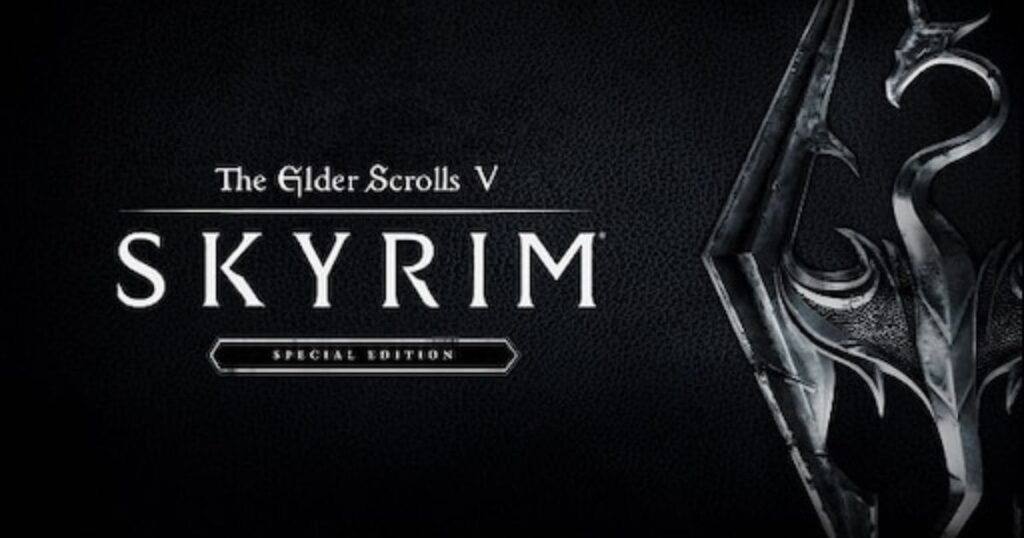
One of the biggest appeals of Skyrim is its immense freedom, lore-rich world, and endless opportunities for customization. But imagine sharing that experience with friends. Here’s why adding mods to Skyrim Together makes for an even better multiplayer experience:
- Enhanced Gameplay: Mods let you add new quests, skills, and NPCs.
- Personalized Experience: Customize characters and environments to create a unique world.
- Better Compatibility: Some mods improve stability, so your game runs more smoothly even with others online.
With the right setup, you can unlock the true potential of Skyrim as a multiplayer adventure. Let’s break down how to get started.
Skyrim Mace of Aevar Stone-Singer Location.
What is Skyrim Together?
Skyrim Together is a fan-made mod designed to bring cooperative play to Skyrim. In essence, it allows you to experience the game’s vast open world side-by-side with friends. Skyrim Together currently supports up to 8 players, making it perfect for small groups who want to quest together.
How Does Skyrim Together Work?
Unlike traditional mods, Skyrim Together modifies the base game’s engine to allow player syncing, meaning everyone in a session sees the same NPCs, quests, and enemies. Although this is not a full MMO, it is an impressive community-driven project that brings a unique level of immersion to Skyrim.
Can You Play Skyrim Together with Mods?

Yes, you absolutely can play Skyrim Together with mods! While the Skyrim Together mod itself allows multiplayer, you can add other mods to customize your gameplay experience. However, not all mods are compatible with multiplayer mode. Choosing Skyrim Together compatible mods is key to avoiding crashes and bugs.
Let’s dive into how to play Skyrim together with mods and make the most of this setup.
Setting Up Skyrim Together: A Step-by-Step Guide
Step 1: Install Skyrim Together
To start, you’ll need Skyrim Special Edition (SE) or the Anniversary Edition. The Skyrim Together mod only works with these versions of the game.
- Download and Install Skyrim Special Edition (or Anniversary Edition): Ensure your game is updated to the latest version.
- Download the Skyrim Together Mod: Visit the official Skyrim Together Reborn page on Nexus Mods to get the latest version.
- Install the Mod: Follow the instructions on Nexus Mods to install Skyrim Together. You’ll typically need a mod manager, like Vortex or Mod Organizer 2, for seamless installation.
- Launch Skyrim Together: Open Skyrim through your mod manager and select the Skyrim Together option.
How to Tell If Achievements Are Disabled in Skyrim
Step 2: Install SKSE (Skyrim Script Extender)
Skyrim Script Extender (SKSE) is essential for using most mods, including Skyrim Together. Download it from the SKSE website and follow the installation instructions carefully.
Step 3: Join a Server or Host Your Own
With Skyrim Together installed, you can either join an existing server or host one for your group. Use Harbor (Skyrim Together’s launcher) to access servers.
- Create or Join a Server: Click on the server list in Harbor to see options. Select a server or create your own with custom settings.
- Invite Friends: Share the server code with friends to join your session.
Now you’re ready to play Skyrim in multiplayer mode!
How to Play Skyrim Together with Mods: Choosing Compatible Mods

Not every mod works well with Skyrim Together, so choosing mods that work with Skyrim Together is essential. Mods that alter fundamental game mechanics, like combat or quest progression, may conflict with multiplayer. Here are some categories of mods that generally work well:
Recommended Skyrim Together Compatible Mods
Visual and Graphical Mods
Graphical mods enhance Skyrim’s visuals without affecting gameplay mechanics, making them ideal for multiplayer.
- Static Mesh Improvement Mod (SMIM): Improves textures and meshes.
- Skyland: Enhances landscapes and makes Skyrim’s world look stunning in multiplayer.
Quality of Life Mods
These mods improve gameplay experience without affecting major mechanics.
- SkyUI: Improves Skyrim’s menu interface, making it easier to navigate.
- A Quality World Map: Enhances map visuals and adds road markers.
Armor and Weapon Mods
Equipment mods typically work well with Skyrim Together, as they don’t alter gameplay mechanics directly.
- Immersive Armors: Adds diverse armor sets that enrich character customization.
- Immersive Weapons: Adds a wide variety of weapons, compatible with Skyrim Together’s framework.
NPC and Companion Mods
Companion mods, especially those that introduce new characters, generally work with Skyrim Together.
- Inigo: Adds a custom voice-acted companion with unique interactions.
- Vilja in Skyrim: A highly customizable follower mod that works well in multiplayer.
Magic and Skill Mods
Some skill mods enhance gameplay without conflicting with multiplayer mechanics.
- Apocalypse – Magic of Skyrim: Introduces new spells that function well in multiplayer mode.
- Ordinator – Perks of Skyrim: Expands the perk trees for unique character builds.
Where Can You Buy Nails in Skyrim?
Mods to Avoid with Skyrim Together
For a smoother experience, avoid mods that:
- Change Quest Mechanics: Mods that alter quests or add new ones might conflict in multiplayer.
- Overhaul Combat: Mods that change enemy AI or combat speed may desync the game.
- Modify UI in Complex Ways: Some UI mods are incompatible with multiplayer and may cause crashes.
Troubleshooting Common Issues with Skyrim Together and Mods

Even with compatible mods, you may run into technical issues. Here’s how to troubleshoot some of the most common problems:
Sync Issues
If you notice players becoming unsynced:
- Solution: Restart the server or re-sync players through Harbor.
Crashes and Freezing
If the game crashes frequently, check for mod conflicts.
- Solution: Disable mods one at a time until you find the culprit. Use a mod manager to help.
Lag and Performance Issues
For a smoother experience:
- Solution: Lower graphical settings, especially if you or your friends have less powerful hardware.
Mod Conflicts
If certain mods don’t seem to work together:
- Solution: Check compatibility notes on Nexus Mods or Skyrim Together forums.
Skyrim Shadowsting Location: Where to Find It and Fix Common Issues.
Tips for an Enjoyable Skyrim Together Experience
Playing Skyrim Together with mods can be exciting, but to make it enjoyable, keep these tips in mind:
- Coordinate with Friends: Discuss character builds or mod preferences ahead of time to avoid conflicts.
- Stay Updated on Mod Versions: Multiplayer mods like Skyrim Together are actively maintained, so update your mods regularly.
- Limit the Number of Mods: While Skyrim can handle hundreds of mods, Skyrim Together may run better with fewer.
Future of Skyrim Together: What to Expect
The Skyrim Together Reborn project is still under development, and the team aims to expand functionality, improve compatibility with mods, and fix any remaining bugs. As Skyrim continues to have an active community and support for mods, we can expect even better multiplayer experiences in the future.
Alvante’s Armor Not Displaying in LOTD Skyrim? Here’s How to Solve It.
FAQs.
Can you have mods in Skyrim Together?
Yes, you can use mods with the Skyrim Together mod! However, not all mods are compatible. It’s essential to choose Skyrim Together compatible mods to avoid crashes and ensure a smooth multiplayer experience.
Can you mod multiplayer in Skyrim?
Yes, you can mod multiplayer in Skyrim using the Skyrim Together mod, which enables cooperative play. You can add specific mods to enhance visuals, add new items, or improve quality of life, as long as they don’t interfere with core game mechanics or quest synchronization.
Can I use mods and Creation Club content in Skyrim?
Yes, you can use both mods and Creation Club content together in Skyrim. However, with the Skyrim Together mod, it’s best to check each mod’s compatibility. Some Creation Club content may also work with Skyrim Together, but be sure to test it in multiplayer mode.
Can you play the Skyrim Together mod on Xbox?
No, the Skyrim Together mod is only available for PC versions of Skyrim, specifically the Special Edition and Anniversary Edition. Console versions, like those on Xbox, do not support Skyrim Together due to technical limitations.
Can you add mods while playing Skyrim?
It’s best to avoid adding mods while playing an active game session, as it can cause crashes or other issues. Instead, install or change mods before starting Skyrim and launching Skyrim Together to ensure stability.
How many people can play Skyrim Together?
Skyrim Together supports up to 8 players in one session. However, larger groups may experience more performance issues, so it’s often recommended to keep the group smaller for the best experience.
Is there a mod to marry multiple people in Skyrim?
Yes, there are mods available, like Multiple Marriages and Spouses Enhanced, which allow you to marry multiple characters in Skyrim. You can try these mods with Skyrim Together, but be sure to test for compatibility to avoid potential conflicts.
Can you use Nexus mods and Bethesda mods at the same time in Skyrim?
Yes, you can use mods from both Nexus Mods and the Bethesda mod library simultaneously in Skyrim. However, it’s essential to ensure they don’t conflict. Using a mod manager like Vortex or Mod Organizer 2 can help you track and manage mod conflicts more effectively.
Conclusion: Can You Play Skyrim Together with Mods?
In summary, can you play Skyrim together with mods? Absolutely! With the right setup, compatible mods, and a few friends, you can turn Skyrim into a custom-built multiplayer experience. Following this guide should help you get started with ease. Ready to dive in? Let’s make Tamriel even more unforgettable by sharing it with friends!

