If you’re a Skyrim player, you know how the game’s modding community has transformed the game into something much larger than its original version. One of the most popular mods is the Believable Weapons Skyrim mod. It enhances the appearance and feel of the weapons, making them look more realistic and immersive. However, getting this mod to work smoothly requires the right Skyrim believable weapons load order.
In this beginner’s guide, we’ll explore everything you need to know about using believable weapons Skyrim, optimizing your load order, and avoiding potential issues. Whether you’re new to modding or just need to tweak your existing setup, this guide will walk you through every step.
What is the Believable Weapons Skyrim Mod?

The believable weapons Skyrim mod focuses on improving the visual and functional aspects of Skyrim’s weapons. Vanilla Skyrim’s weapons often feel oversized or too “fantasy-like” for some players. This mod replaces them with weapons that look like they could actually exist in a medieval setting.
For example, swords are less exaggerated in size, and the textures of blades and shields appear worn and battle-scarred. This adds a new layer of immersion, making combat more believable and visually appealing. If you’re aiming for a realistic Skyrim experience, this mod is a fantastic addition to your load order.
Why Believable Weapons Matter in Skyrim
Many Skyrim players crave immersion, and mods like believable weapons Skyrim help achieve that. Weapons are a crucial part of any combat-focused RPG, and having realistic ones adds depth to the overall experience. The believable weapons Skyrim mod doesn’t just change the way weapons look—it makes the entire combat system feel more authentic.
Did you know that the Nexus Mods website, one of the largest modding platforms, has over 1.9 billion total mod downloads? Out of these, mods related to improving visuals, like believable weapons Skyrim, are among the top downloaded. This shows how much players value realism in their games.
Also Read: Skyrim Bound Weapons: Are They Really Worth Using?
Understanding Skyrim Load Order
If you’ve ever used multiple mods in Skyrim, you’ve likely heard of the term “load order.” Simply put, load order refers to the sequence in which your mods are loaded by the game. Skyrim reads mods in the order you set, which can determine whether your game runs smoothly or crashes.
An incorrect load order can lead to mod conflicts. For example, if two mods try to alter the same feature of the game, they might not work together unless properly arranged. The Skyrim believable weapons load order is no different. Ensuring it’s in the right place in your mod list will help you avoid glitches like missing textures or crashes during gameplay.
Why is Load Order Important?
When mods overwrite or alter the same files, it can lead to conflicts. For example, one mod might adjust the texture of a sword, while another could change its damage stats. Without proper load order management, these mods may clash, causing issues like corrupted save files or even game crashes. By managing your load order, you ensure that all mods work in harmony, and each one makes the intended changes without interfering with others.
According to a report from Bethesda, over 50% of Skyrim crashes in modded games come from improper load orders. So, it’s crucial to learn how to set up a proper load order, especially when using graphics mods like believable weapons Skyrim.
Best Practices for Setting Up Your Skyrim Believable Weapons Load Order

Before diving into setting up your load order, it’s helpful to use tools like LOOT (Load Order Optimization Tool). LOOT is a free tool that automatically arranges your mods based on best practices, helping you avoid mod conflicts. It scans your mod list and positions them in the most stable order.
While LOOT is an excellent starting point, understanding the general rules of load order is equally important. You may want to adjust things manually, especially when adding multiple mods that change Skyrim’s graphics and combat systems.
General Load Order Hierarchy
Here’s a general breakdown of how Skyrim mods should be ordered:
- Core Files (Master files)
- Skyrim.esm
- Dawnguard.esm
- Dragonborn.esm
- Unofficial Skyrim Patches
- Example: Unofficial Skyrim Special Edition Patch.esp
- Environment and Texture Mods
- Mods that change the world’s look, such as weather, plants, and architecture, go here.
- Example: Skyrim Flora Overhaul
- Graphics and Weapon Overhauls
- This is where you place mods like believable weapons Skyrim.
- Example: Believable Weapons.esp
- Armor and Clothing Mods
- Mods that change or add new armor sets and clothing items go here.
- Combat and AI Behavior Mods
- Mods that alter how combat or NPCs behave should be placed below weapon and texture mods to ensure everything runs smoothly.
- Example: Wildcat – Combat of Skyrim.esp
- Quests, Follower, and Location Mods
- Mods that add new quests, followers, or areas go towards the bottom of your load order.
- User Interface and Gameplay Tweaks
- Mods that alter menus, HUDs, and other small tweaks should be loaded last.
Where to Place the Believable Weapons Skyrim Mod
The believable weapons Skyrim mod should be placed in the graphics and weapon overhaul section of your load order. By positioning it here, you ensure that the mod can properly load its new weapon textures and models without being overridden by other mods.
Here’s a sample Skyrim believable weapons load order:
- Skyrim.esm
- Dawnguard.esm
- Dragonborn.esm
- Unofficial Skyrim Special Edition Patch.esp
- Static Mesh Improvement Mod.esp
- Skyrim Flora Overhaul.esp
- Believable Weapons.esp
- Immersive Armors.esp
- Wildcat – Combat of Skyrim.esp
- Realistic AI Detection.esp
- Alternate Start – Live Another Life.esp
By placing Believable Weapons after your environmental texture mods and before armor or combat mods, you’ll ensure that your weapons look realistic and function as intended.
Also Read: Best Dwarven Weapons In Skyrim.
Essential Mods to Pair with Believable Weapons Skyrim
To get the best experience out of believable weapons Skyrim, it’s a good idea to pair it with complementary mods. Here are some suggestions:
1. Immersive Armors
Immersive Armors is a fan-favorite mod that adds hundreds of new armor sets to the game, all of which are lore-friendly and realistic. Paired with believable weapons Skyrim, you’ll have both realistic weapons and armor to complete your character’s look.
2. Skyrim Flora Overhaul
To enhance the natural environment of Skyrim, consider installing Skyrim Flora Overhaul. This mod drastically improves the look of trees, plants, and other vegetation, making the world feel more alive and realistic. When combined with believable weapons Skyrim, you’ll have a beautifully immersive world to explore.
3. Wildcat – Combat of Skyrim
If you want to complement your realistic weapons with more intense combat, Wildcat is a great addition. This mod makes combat more dangerous and tactical, requiring you to use weapons like those in believable weapons Skyrim more effectively.
4. Static Mesh Improvement Mod (SMIM)
This mod enhances the visual quality of objects in the game, making them look more detailed. Since believable weapons Skyrim improves the look of weapons, SMIM ensures that everything else in the world is up to the same graphical standard.
Troubleshooting Load Order Issues
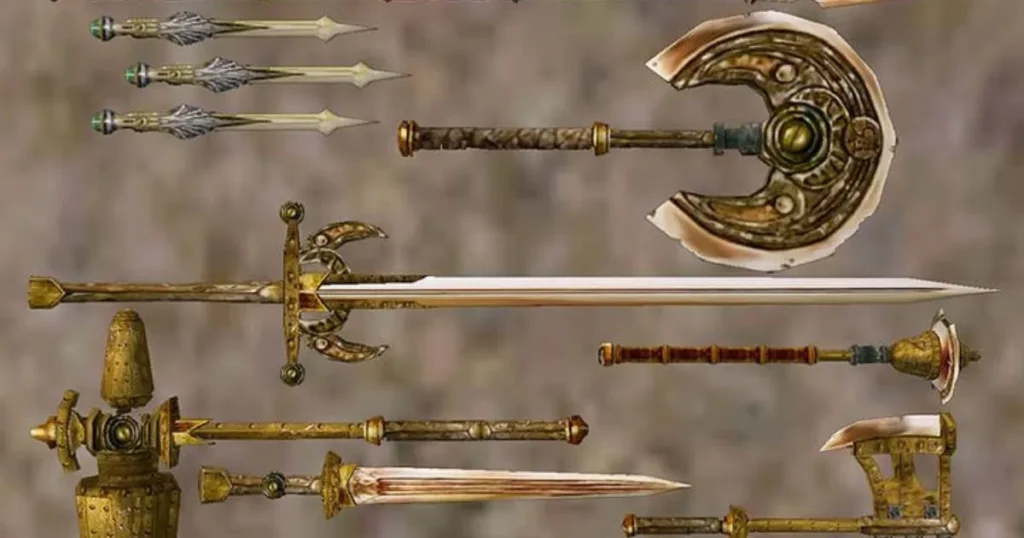
Even with a proper load order, you might encounter problems. Here are a few common issues and how to fix them:
1. Crashes During Load Screens
If your game crashes while loading, your load order might be incorrect. Ensure that believable weapons Skyrim is placed in the correct section of the load order (graphics and weapon overhauls). Running LOOT again can also help sort things out.
2. Weapons Not Appearing Properly
If your weapons look strange or don’t appear at all, you might have another mod that’s conflicting with believable weapons Skyrim. Check your load order for other weapon mods and try moving believable weapons above or below them to see if that resolves the issue.
3. CTD (Crash to Desktop) When Equipping Weapons
If your game crashes when you equip a weapon from the believable weapons Skyrim mod, it’s likely due to a conflict with a combat or AI mod. Try moving combat mods like Wildcat lower in your load order and see if the issue is fixed.
What is the Believable Weapons Skyrim mod?
The believable weapons Skyrim mod is a modification that enhances the appearance and functionality of Skyrim’s weapons. It replaces the standard in-game weapons with more realistic and immersive versions, providing a more believable combat experience.
How do I install the Believable Weapons Skyrim mod?
To install the believable weapons Skyrim mod, download it from a reputable modding site like Nexus Mods. Once downloaded, you can use a mod manager like Vortex or MO2 to install it. After installation, ensure that the mod is properly placed in your Skyrim believable weapons load order for optimal performance.
Where should I place Believable Weapons in my Skyrim load order?
For the best results, place believable weapons Skyrim after environment and texture mods but before armor or combat mods. This ensures that the weapon textures load correctly without being overridden by other mods.
Can I use the Believable Weapons Skyrim mod with other weapon mods?
Yes, but it’s important to manage your Skyrim believable weapons load order carefully. Conflicts may occur if multiple mods attempt to change the same weapons. Using LOOT or manually adjusting your load order can help resolve these issues.
Why is load order important in Skyrim modding?
Load order determines how mods are loaded by the game, and an improper load order can lead to crashes, missing textures, or conflicts. For mods like believable weapons Skyrim, ensuring the correct load order is key to maintaining stability and immersion in your game.
How can I fix Skyrim crashing after installing the Believable Weapons mod?
Crashes may occur if the believable weapons Skyrim mod is not correctly placed in your load order. Try using LOOT to optimize your mod order, and make sure there are no conflicts with other weapon or texture mods.
What are some good mods to pair with Believable Weapons Skyrim?
Mods like Immersive Armors, Skyrim Flora Overhaul, and Wildcat – Combat of Skyrim complement believable weapons Skyrim well. These mods enhance realism and immersion, making your Skyrim gameplay even more engaging.
How do I fix missing textures after installing the Believable Weapons Skyrim mod?
Missing textures can be caused by load order conflicts. Ensure that believable weapons Skyrim is correctly placed in the load order, particularly below environmental texture mods and above armor or combat mods. Running LOOT can also help resolve these issues.
How to Learn Skyrim Dragon Language.
Conclusion
The believable weapons Skyrim mod is a fantastic way to improve the realism of your Skyrim experience. However, like all mods, it requires careful attention to load order. By following the steps outlined in this guide, you can ensure that your mods work in harmony, providing a seamless and immersive gameplay experience.
Remember to always use LOOT to optimize your Skyrim believable weapons load order, and don’t be afraid to make manual adjustments if something feels off. With the right setup, you’ll be able to enjoy Skyrim with realistic, believable weapons that bring a new level of immersion to your game.
So, what are you waiting for? Download the believable weapons Skyrim mod, set up your load order, and dive back into the world of Tamriel with weapons that feel as real as they look!

